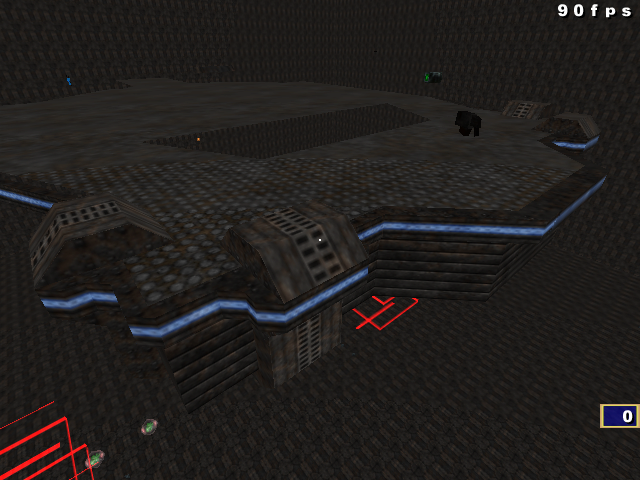Actually "just compiling" will result in horrible looking surfaces. All of the textures will be super washed-out and everything would be kicked up on overbright.
To avoid this and get textures to look like they do in the editor you should use ambient lighting. To add ambient lighting to your map, if you dont know, you need to select a worldspawn brush (ie a floor brush) and open up the Entity Window (assuming you're using GTKRadiant).
Key: _ambient
Value: Play with the numbers until you get the ambient right for you.
Because it's ambient lighting no shadows will be made and everything gets a nice even flat lighting to it

Here's a shot of how Ambient 50 looks on my latest CTF map for Quake 3 that I'm working on: